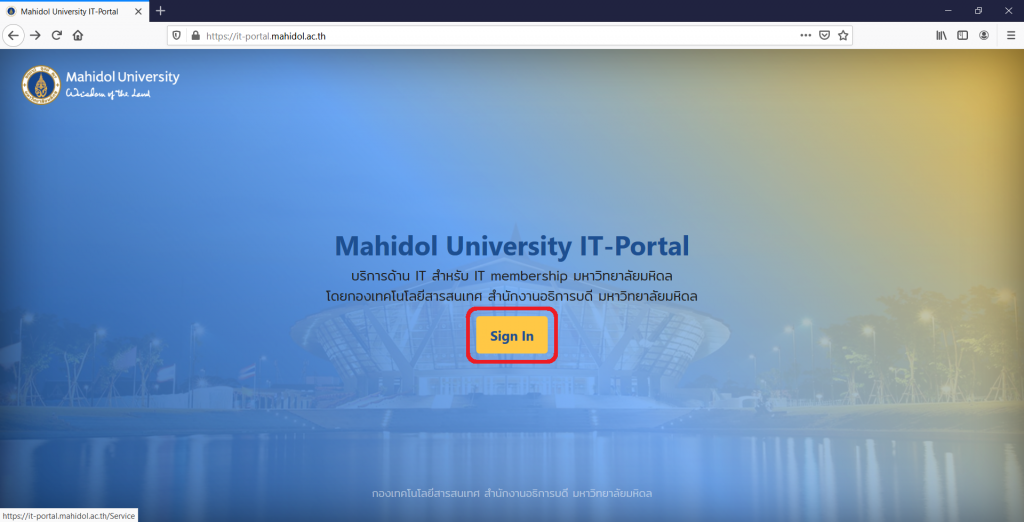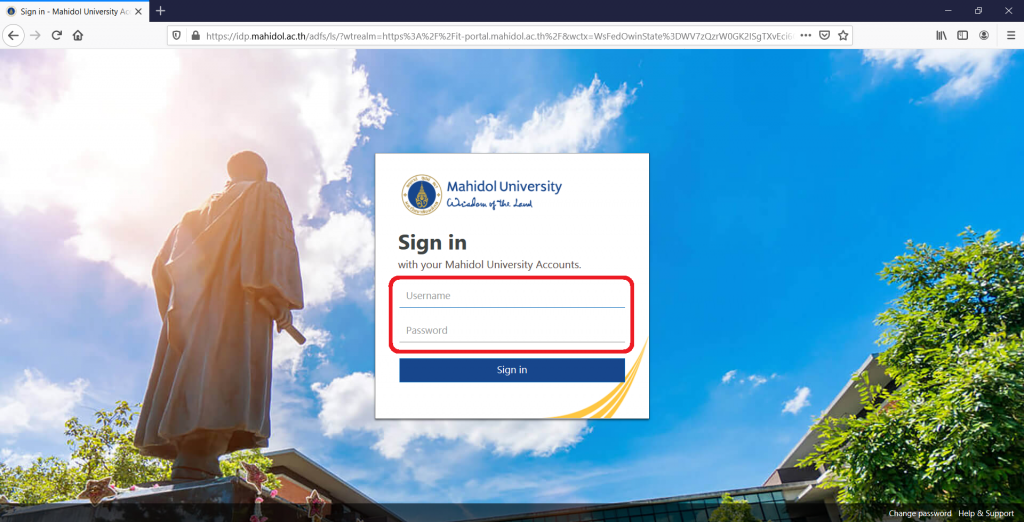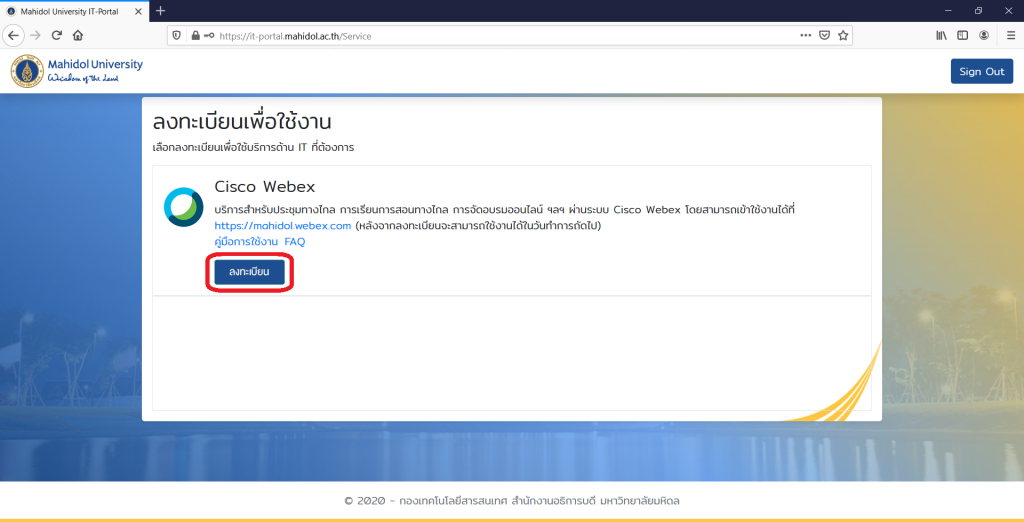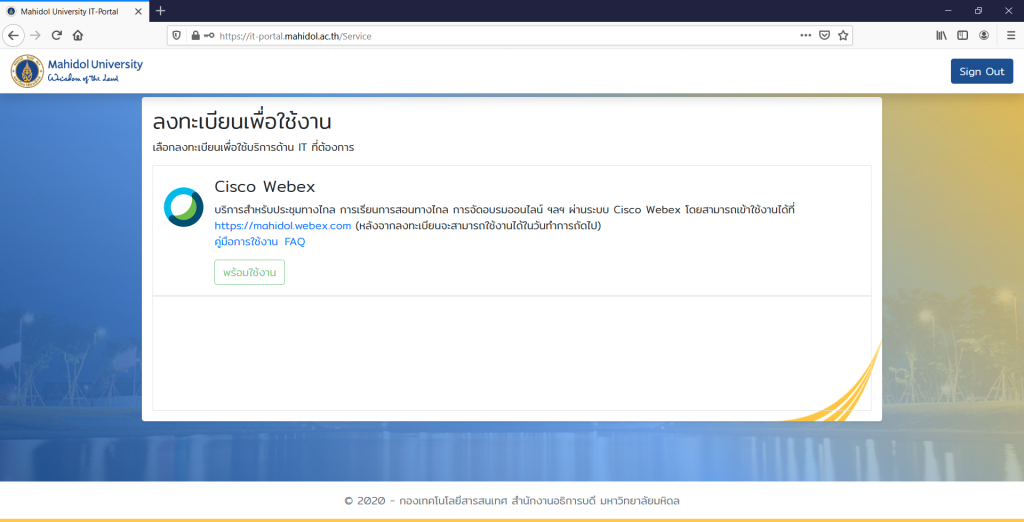Cookies are used on our website to recognize you from other visitors. Our website uses cookies to analyze how users interact with our website. By continuing to use our website, you consent to us placing cookies on your computer to analyze how users interact with our website. The university will use the analytics to improve the website’s usability. Performance cookies, on the other hand, do not gather information that can be used to identify you, such as your name, email address, or other personal information. They are only used for statistics purposes. As a result, this privacy policy will help the university to improve our website while simultaneously providing the best possible online experience. Please note that you can modify your cookie settings.
Necessary Cookies are required for the effective operation of a website. They help ensure the website's basic functionality and security.
The technical storage or access is necessary for the legitimate purpose of storing preferences that are not requested by the subscriber or user.
Analytics cookies or performance cookies are used solely for statistical purposes. Analytics cookies allow us to measure the number of visitors, how they use it, and how well it performs. Analytics cookies will allow us to improve the university's website.
The technical storage or access that is used exclusively for anonymous statistical purposes. Without a subpoena, voluntary compliance on the part of your Internet Service Provider, or additional records from a third party, information stored or retrieved for this purpose alone cannot usually be used to identify you.
The technical storage or access is required to create user profiles to send advertising, or to track the user on a website or across several websites for similar marketing purposes.